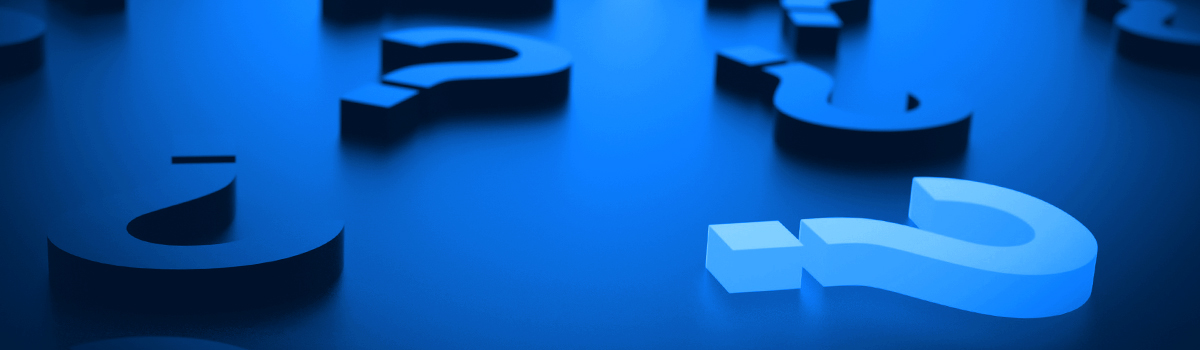Installations
Below you will find the system requirements that guarantee the trouble-free operation of our software. If you have questions about the installation or compatibility, please contact our Customer Service and Sales who will be happy to help you.
We will gladly look after the installation of our software for you on request. The installation is carried out by our experts on site at your facilities or via remote maintenance. Thus nothing stands in the way of using BaSYS. Please contact our employees in Sales. We will gladly provide you with a non-binding, individual quotation for installation services.
The following requirements apply for the client, that is the local computer:
| Component | Minimum requirements | Recommended requirements |
| Processor: | Dual core | Quad core or higher |
| Working memory: | 4 GB RAM | 8 GB RAM or more |
| Hard drive: | 2 GB available space | 5 GB or more available space |
| Drive: | DVD | DVD |
| Network: | 100 Mbit/s | 1,000 Mbit/s |
(Fast Ethernet) | (Gigabit Ethernet) | |
| Graphics card: | 256 MB video memory | 1 GB video memory |
(DirectX 9 compatible) | (DirectX 9 compatible) | |
| Monitor: | 1280 x 1024 SXGA | 1920 x 1080 Full HD |
Explanation of symbols:
| × | = | system/software is supported |
| – | = | system/software is not supported |
| 1) | = | system/software is supported with restrictions |
Operating systems (32/64-bit)
BaSYS version | 9 | SP1 | SP2 | SP3 | SP4 |
| MS Windows 10 Enterprise/Pro | – | – | × | × | × |
| MS Windows 8.1 Enterprise/Pro | × | × | × | × | × |
| MS Windows 8.0 Enterprise/Pro | × | × | × | × | × |
| MS Windows 7 Pro/Ultimate/EP SP1 | × | × | × | × | × |
| MS Windows 7/Home/Vista/XP | – | – | – | – | – |
Web browser
BaSYS version | 9 | SP1 | SP2 | SP3 | SP4 |
| MS Internet Explorer 9.0 or higher | × | × | × | × | × |
Database management systems (32/64 bit)
BaSYS version | 9 | SP1 | SP2 | SP3 | SP4 |
| MS SQL Server 2016 | – | – | – | × | × |
| MS SQL Server 2014 | × | × | × | × | × |
| MS SQL Server 2012 | × | × | × | × | × |
| MS SQL Server 2008 R2 | × | × | × | × | × |
| MS SQL Server 2008 | × | × | – | – | – |
| MS SQL Server Express | – | – | – | – | – |
| Oracle Database 12.1 | × | × | × | × | × |
| Oracle Database 11.2.0.3 | × | × | × | × | × |
| Oracle Database 11.1 | × | × | × | × | × |
| Oracle Database 10.2.0.3 | 1) | 1) | – | – | – |
| Oracle Express | – | – | – | – | – |
| PostgreSQL 9.2 or higher | – | – | – | 2) | 2) |
1) An update to Oracle version 11 is recommended
2) PostgreSQL can only be used in combination with QGIS or CAD systems (no ArcGIS, GeoMedia, GeoOffice)
CAD (64-bit)
BaSYS version | 9 | SP1 | SP2 | SP3 | SP4 |
| Autodesk AutoCAD Map 3D – 2017 | – | – | – | 1) | 1) |
| Autodesk AutoCAD Map 3D/Civil 3D – 2016 | – | 1) | 1) | 1) | 1) |
| Autodesk AutoCAD Map 3D/Civil 3D – 2015 | 1) | 1) | 1) | 1) | 1) |
| Autodesk AutoCAD Map 3D/Civil 3D – 2014 | 1) | 1) | 1) | 1) | 1) |
| Autodesk AutoCAD Map 3D/Civil 3D – 2013 | 1) | 1) | 1) | 1) | 1) |
| Autodesk AutoCAD Map 3D/Civil 3D – 2012 | 1) | 1) | 1) | – | – |
| Autodesk AutoCAD Map 3D/Civil 3D – 2011 | – | – | – | – | – |
| Bricsys BricsCAD V16 – Platinum/Pro | – | – | – | 3) | 3) |
| Bricsys BricsCAD V15 – Platinum/Pro | 3) | 3) | 3) | 3) | 3) |
| Bricsys BricsCAD V14 – Platinum/Pro | 3) | 3) | 3) | 3) | 3) |
| Bricsys BricsCAD V13 – Platinum/Pro | 2)/3) | 2)/3) | 2)/3) | – | – |
| Bricsys BricsCAD V12 – Platinum/Pro | 3) | 3) | – | – | – |
| AKG Vestra seven CAD 2015 | – | – | × | × | × |
| AKG Vestra seven CAD 2012 | × | × | × | × | × |
1) Version 2011 in only supported by BaSYS Plan 8. The 64-bit editions are only supported by BaSYS Plan 8 starting with AutoCAD version 2012. Versions 2015 and up are only supported by BaSYS Plan 9.
2) BricsCAD version 13.2 is not supported, using V13.1 is recommended.
3) The software is only supported by BaSYS Plan 8 in the 32-bit version.
CAD (32-bit)
BaSYS version | 9 | SP1 | SP2 | SP3 | SP4 |
| Autodesk AutoCAD Map 3D – 2017 | – | – | – | 1) | 1) |
| Autodesk AutoCAD Map 3D/Civil 3D – 2016 | – | 1) | 1) | 1) | 1) |
| Autodesk AutoCAD Map 3D/Civil 3D – 2015 | 1) | 1) | 1) | 1) | 1) |
| Autodesk AutoCAD Map 3D/Civil 3D – 2014 | × | × | × | × | × |
| Autodesk AutoCAD Map 3D/Civil 3D – 2013 | × | × | × | × | × |
| Autodesk AutoCAD Map 3D/Civil 3D – 2012 | × | × | × | – | – |
| Autodesk AutoCAD Map 3D/Civil 3D – 2011 | 1) | 1) | – | – | – |
| Bricsys BricsCAD V16 – Platinum/Pro | – | – | – | 4) | 4) |
| Bricsys BricsCAD V15 – Platinum/Pro | × | × | × | × | × |
| Bricsys BricsCAD V14 – Platinum/Pro | × | × | × | × | × |
| Bricsys BricsCAD V13 – Platinum/Pro | 2) | 2) | 2) | – | – |
| Bricsys BricsCAD V12 – Platinum/Pro | × | × | – | – | – |
| AKG Vestra seven CAD 2015 | – | – | × | × | × |
| AKG Vestra seven CAD 2012 | × | × | × | × | × |
| Bentley Microstation – V8i | × | × | × | × | × |
1) Version 2011 in only supported by BaSYS Plan 8. The 64-bit editions are only supported by BaSYS Plan 8 starting with AutoCAD version 2012. Versions 2015 and up are only supported by BaSYS Plan 9.
2) BricsCAD version 13.2 is not supported, using V13.1 is recommended.
3) The software is only supported by BaSYS Plan 8 in the 32-bit version.
4) Using BricsCAD Version 16.1 is recommended with BaSYS Plan 8.
GIS (32-bit)
BaSYS version | 9 | SP1 | SP2 | SP3 | SP4 |
| ESRI ArcGIS – 10.4.x | – | – | – | × | × |
| ESRI ArcGIS – 10.3.x | – | 3) | 3) | 3) | 3) |
| ESRI ArcGIS – 10.2.x | × | × | × | × | × |
| ESRI ArcGIS – 10.1.x | × | × | – | – | – |
| ESRI ArcGIS – 10.0.x | × | × | – | – | – |
| Intergraph Geomedia – 2016 Ess./Adv./Pro. | – | – | – | × | × |
| Intergraph Geomedia – 2015 Ess./Adv./Pro. | – | – | 2) | 2) | 2) |
| Intergraph Geomedia – 6.1 Professional | × | × | × | – | – |
| Intergraph Geomedia – 6.0 Professional | × | × | × | – | – |
| SynerGIS GeoOffice Analyst 10.4 | – | – | – | × | × |
| SynerGIS GeoOffice Analyst 10.3 | – | – | – | × | × |
| SynerGIS GeoOffice Analyst 10.2 | × | × | × | × | × |
| SynerGIS GeoOffice Analyst 10.1 | × | × | × | – | – |
| SynerGIS GeoOffice Analyst 10R3 | 1) | 1) | 1) | – | – |
| SynerGIS GeoOffice Analyst 10R2 | × | × | – | – | – |
| SynerGIS GeoOffice Express 10.4 | – | – | – | 4)/1) | 4)/1) |
| SynerGIS GeoOffice Express 10.3 | – | – | – | 4)/1) | 4)/1) |
| SynerGIS GeoOffice Express 10.2 | 2)/1) | 4)/1) | 4)/1) | 4)/1) | 4)/1) |
| SynerGIS GeoOffice Express 10.1 | 2)/1) | 4)/1) | 4)/1) | – | – |
| SynerGIS GeoOffice Express 10R3 | 2)/1) | 4)/1) | 4)/1) | – | – |
| SynerGIS GeoOffice Express 10R2 | 2)/1) | 4)/1) | – | – | – |
| QGIS 2.14.x LTR | – | – | – | 5) | 5) |
| QGIS 2.8.x LTR | – | – | – | 2)/5) | 5) |
1) Approved only as an information station.
2) Not approved for BaSYS Plan 9 (planning functions)!
3) For ArcGIS 10.3, this ESRI hotfix has to be installed according to the corresponding instructions.
4) Approved for BaSYS Plan 8 and, starting with version 10.2, for BaSYS Plan 9.
5) If interim or developer versions of the open source software QGIS LTR (long term release versions) supported by BaSYS 9 exhibit instabilities, information can be obtained from the QGIS website (www.qgis.org).
Network calculation software
BaSYS version | 9 | SP1 | SP2 | SP3 | SP4 |
| STANET 8.4.41 | × | × | × | × | × |
Microsoft Office
BaSYS version | 9 | SP1 | SP2 | SP3 | SP4 |
| Excel 2010 and higher | × | × | × | × | × |
| Excel 2007 (with 32-bit only) | × | × | × | × | × |
The BARTHAUER system diagnosis tool makes it possible to provide various information to Barthauer Customer Service before or also after a BaSYS installation.
Version: | 9.0 SP4 |
Date: | 20 February 2017 |
Exe file: | Start download (approx. 147 MB) |
Zip file: | Start download (approx. 147 MB) |
You can download the instructions for the correct installation and use of the BARTHAUER system diagnosis tool as a PDF file here...
Für BaSYS Web gelten folgende Anforderungen:
| Komponente | Mindestanforderung | |
| Prozessor: | Quad Core oder höher | |
| Arbeitsspeicher: | 12 GB RAM oder höher | |
| Festplatte: | 10 GB oder mehr verfügbar | |
| Netzwerk: | 1.000 Mbit/s | |
(Gigabit-Ethernet) |
Hinweis: Je nach Anzahl der Zugriffe kann es erforderlich werden, den Arbeitsspeicher aufzurüsten.
Für das Mobilgerät gelten folgende Anforderungen:
| Komponente | Mindestanforderung | Empfohlene Anforderung |
| Prozessor: | Dual Core | Quad Core oder höher |
| Arbeitsspeicher: | 4 GB RAM | 8 GB RAM oder höher |
| Festplatte: | Schockgelagerte HDD 2 GB verfügbar | Schockgelagerte SSD 5 GB oder mehr verfügbar |
| Netzwerk: | - | LAN/WLAN |
| Display: | 10,1" mit XGA-Auflösung (1024x768) | 14,0" mit Full-HD-Auflösung (1920x1080) |
Touchscreen mit Stift-Bedienung Außendiensttauglich | ||
| Akku: | Laufzeit 7 Stunden | Laufzeit 16 Stunden Akkuwechsel im laufenden Betrieb |
| GPS: | - | Über USB oder serielle Schnittstelle (kein PCIe) |